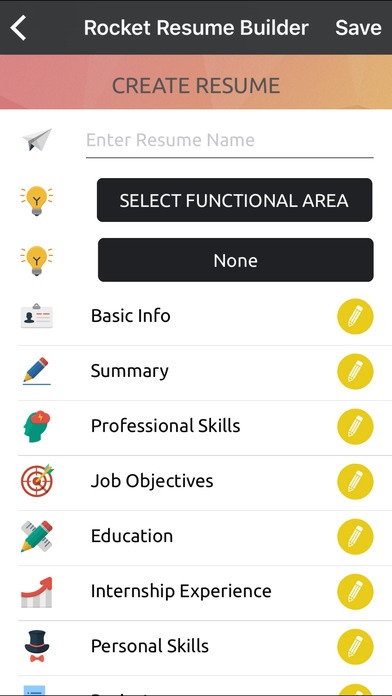Rocket Resume Builder 1.1
Continue to app
Free Version
Publisher Description
Rocket Resume Builder is a free resume building app which helps you create a resume within approximately the same time it takes a rocket to lift-off. All you have to do is, select your Area of Expertise, fill in details or use our predefined content, select a layout/color combination and you're done. Your PDF would be ready in seconds! This free resume maker app is essential for your career growth. Requirements: Internet Connection, PDF Viewer This is the first release of the app and below are some of its features. - Separate Section for Recently Graduated Candidates. - Over 15 layout color combinations - More than 500 lines of predefined content - ready for use - PDF ready - Email, Print, Save to Dropbox How to Use 1. Login with your Google+ or Facebook ID. Everything is secure! 2. Click on the + icon on the top right of your screen and start with your first resume 3. Add the Resume Name and select your Functional Area or the Area of your Expertise or Field of Study. We have specialized content prepared for almost every functional area available. 4. When you select your functional area, for every section of the app "Predefined Content" becomes readily available. 5. You can use the predefined content to fill up the Summary, Objective, Experience and Professional Skills or you can Type in your own content. 6. Once done, click on "Save" at the top right. 7. Select the layout which you want for your new resume, and tap on the color of your choice. We give you 15 combinations to choose from. 8. Once done, click on "Create Resume" at the top right. 9. Wait while your PDF is being created. 10. Your new resume will be Saved and you can view under the VIEW SAVED RESUMES option from the Menu. View your PDF using your default viewer or download a PDF viewer from the app store. *if you find a bug within the app, please email it to us at hello@rocketresumebuilder.com and we will try to fix it as soon as possible. Using Rocket Resume Builder - a free Resume Maker as a building tool you can be produce a professionally designed and beautifully formatted resume within minutes. We understand your privacy concern and therefore we don't save your profile information on our server. What are you waiting for. Tap.. Type. Takeoff your career to new heights.
Requires iOS 9.0 or later. Compatible with iPhone, iPad, and iPod touch.
About Rocket Resume Builder
Rocket Resume Builder is a free app for iOS published in the Office Suites & Tools list of apps, part of Business.
The company that develops Rocket Resume Builder is Nitesh Garg. The latest version released by its developer is 1.1.
To install Rocket Resume Builder on your iOS device, just click the green Continue To App button above to start the installation process. The app is listed on our website since 2016-09-04 and was downloaded 6 times. We have already checked if the download link is safe, however for your own protection we recommend that you scan the downloaded app with your antivirus. Your antivirus may detect the Rocket Resume Builder as malware if the download link is broken.
How to install Rocket Resume Builder on your iOS device:
- Click on the Continue To App button on our website. This will redirect you to the App Store.
- Once the Rocket Resume Builder is shown in the iTunes listing of your iOS device, you can start its download and installation. Tap on the GET button to the right of the app to start downloading it.
- If you are not logged-in the iOS appstore app, you'll be prompted for your your Apple ID and/or password.
- After Rocket Resume Builder is downloaded, you'll see an INSTALL button to the right. Tap on it to start the actual installation of the iOS app.
- Once installation is finished you can tap on the OPEN button to start it. Its icon will also be added to your device home screen.